【Terraform入門】メリットを理解してmacにインストールする
作成日: 2023-12-28
更新日: 2024-1-7
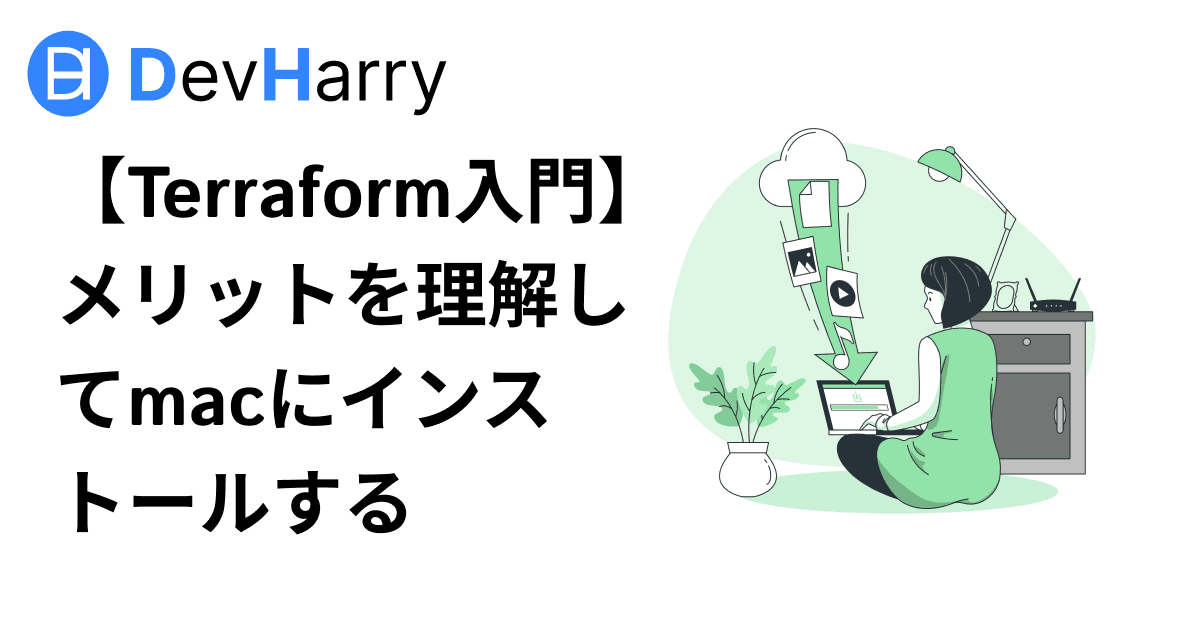
- この記事を読んだ後に理解できること
- Terraformとは
- 概要
- Terraformを使うメリット
- Terraformのデメリット
- macにTerraformをインストールする
- Homebrewでリポジトリを追加する
- brewコマンドでTerraformをインストールする
- 最後に
目次
この記事を読んだ後に理解できること
- Terraformの概要
- Terraformのメリット・デメリット
- macへのTerraformのインストール方法
Terraformとは
概要
Terraformとは、AWS等のインフラリソースをコードによって管理・反映ができます。
Terraformのようにインフラリソースを管理するツールをInfrastructure as Code、略してIaCと呼びます。
なお、複数のインフラリソースを管理することができるツールは、Terraform以外にもPulumiなどもあります。
Terraformを使うメリット
インフラリソースをコード管理することで得られる最大のメリットは、
- PR等のコードレビューを通して、リソースの変更ができる
- 操作ミスや設定ミスといったヒューマンエラーを減らすことができる
- コードを通して、既存のインフラリソースを把握できる
- Terraformだけで複数のインフラリソース(AWS、GCP、Azure等)管理が可能
になるかと思います。
Terraformのデメリット
Terraformのデメリットは、
- 学習コストが高い
ことになります。
Terraformはインフラリソースをコードで管理することができます。
当然、コードの書き方等を理解する必要があるので、導入時における学習コストは高いと言えるでしょう。
macにTerraformをインストールする
Homebrewでリポジトリを追加する
Terraformをmacにインストールさせる方法はいくつかあります。
今回は、Homebrewを使ったインストール方法について解説します。
まずは、HomebrewにTerraformの開発元であるHashiCorpのリポジトリを追加する必要があります。
$ brew tap hashicorp/tap$ brew tap コマンドを使うことでHomebrewからデフォルトでインストールできない外部リポジトリをインストールすることができます。
brewコマンドでTerraformをインストールする
その後、インストールしたらリポジトリからTerraformをインストールすることができます。
$ brew install hashicorp/tap/terraformTerraformがローカルにインストールされているか確認します。
$ terraform -help
Usage: terraform [global options] <subcommand> [args]
The available commands for execution are listed below.
The primary workflow commands are given first, followed by
less common or more advanced commands.
Main commands:
init Prepare your working directory for other commands
validate Check whether the configuration is valid
plan Show changes required by the current configuration
apply Create or update infrastructure
destroy Destroy previously-created infrastructure
All other commands:
console Try Terraform expressions at an interactive command prompt
fmt Reformat your configuration in the standard style
force-unlock Release a stuck lock on the current workspace
get Install or upgrade remote Terraform modules
graph Generate a Graphviz graph of the steps in an operation
import Associate existing infrastructure with a Terraform resource
login Obtain and save credentials for a remote host
logout Remove locally-stored credentials for a remote host
metadata Metadata related commands
output Show output values from your root module
providers Show the providers required for this configuration
refresh Update the state to match remote systems
show Show the current state or a saved plan
state Advanced state management
taint Mark a resource instance as not fully functional
test Execute integration tests for Terraform modules
untaint Remove the 'tainted' state from a resource instance
version Show the current Terraform version
workspace Workspace management
Global options (use these before the subcommand, if any):
-chdir=DIR Switch to a different working directory before executing the
given subcommand.
-help Show this help output, or the help for a specified subcommand.
-version An alias for the "version" subcommand.インストールは完了です。
Terraformコマンドがローカル上で実行可能になります。
Terraformのコードは拡張子が .tfファイルに書くことができます。
最後に
Terraformを使うことでインフラリソースの安全な取り扱い、管理が可能になります。
学習コストが高く、導入へのハードルは高いですが、相応の恩恵は存在するかと思います。